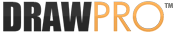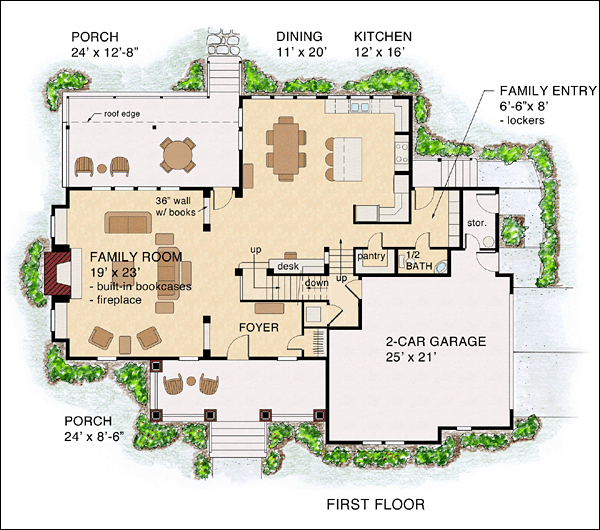Home design is easy for anyone with DrawPro – from beginner to expert.
Create a single room, home office layout, garden shed or design an entire home plan.
DrawPro comes with professional-looking examples to get you started fast. Add furniture, walls, doors, and windows from the extensive library of auto-shapes that quickly snap into place with a single mouse click.
Powerful Home Design Tools
You don’t need to be an architect to create any type of home design. DrawPro helps you create a house plan, add elements like stairs, windows, fixtures, and even furniture. Quickly align and arrange everything perfectly with the Smart Alignment Tools. Plus, our house design software includes beautiful colors and textures for floors, counters, and walls.
DrawPro gives you the freedom to create house designs from any Windows computer. You can download DrawPro to your Windows computer and work offline or you can draw plans from any network computer.
Share your home design online!
Once your design is complete, you can share it easily by just sending someone an email link, exporting it as a PDF or PNG, or inserting it into any Microsoft Office product in a single click. DrawPro also works with Dropbox®, Google Drive™, and OneDrive for added flexibility.
Home Design Software also Includes:
Sketch Tracing
Sketch your home design on a piece of paper, and then scan it. Now open your scanned sketch in Draw Pro and it becomes a traceable template that you can easily modify.
Smart Dimensioning
When creating home designs or floor plans that require precise dimensions, let Draw Pro take the work out of the process. Draw Pro’s “Smart Dimensioning” tools will automatically create all your floor plan dimensions with a few simple clicks.
Photo Tracing Software
With Draw Pro’s home design software simply open up your dream home photos from any digital camera or mobile device and trace over them with Draw Pro’s easy-to-use design tools.
Interactive Home Designs
Now communicate your home plan ideas more effectively, faster and easier than ever. DrawPro lets users insert pop-up images or photos, pop-up text notes, and precise verbal comments or audio sound files. When incorporating these features in your designs, it eliminates any discrepancy’s that may arise when presenting your design ideas.